

















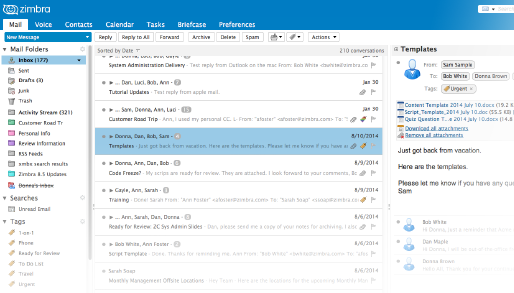
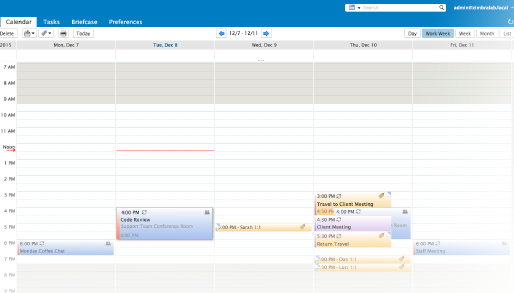
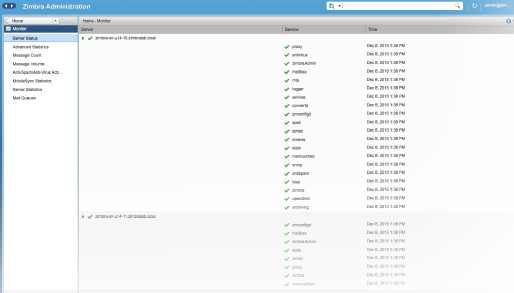
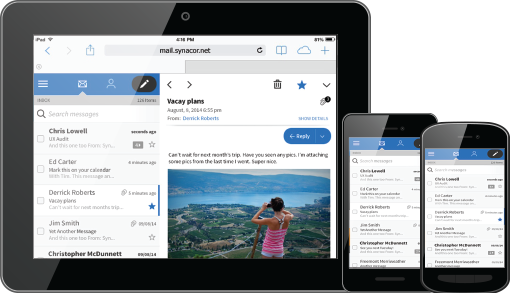
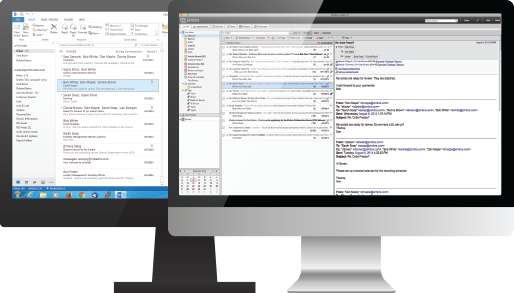

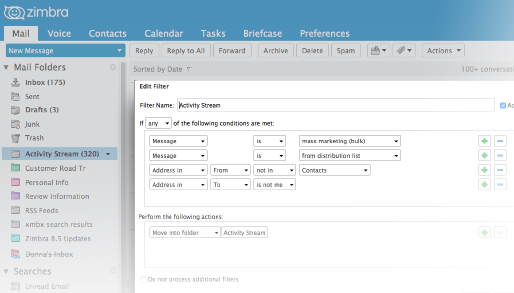
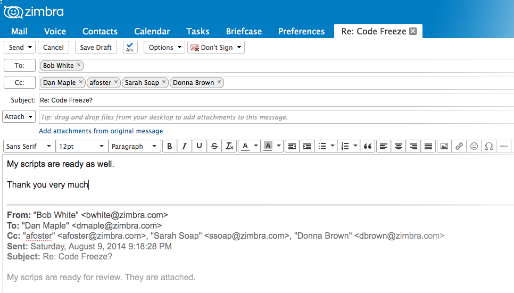
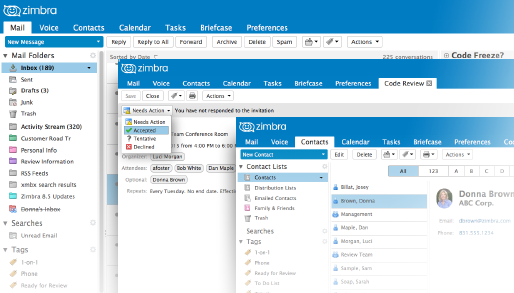
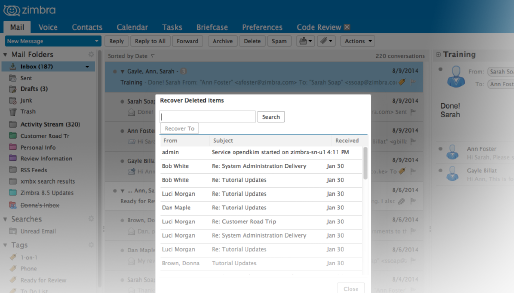
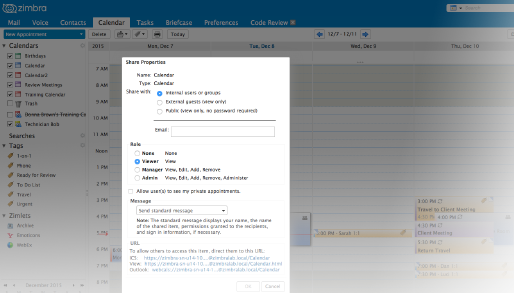
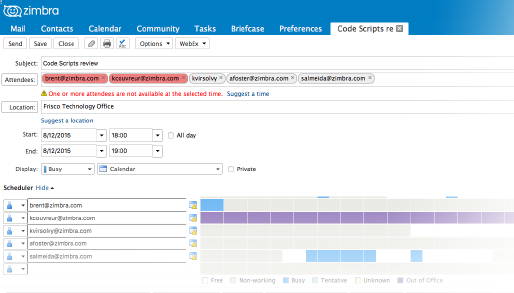
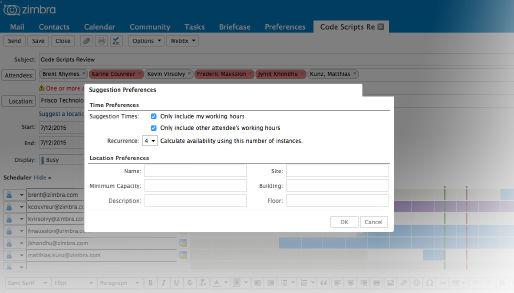
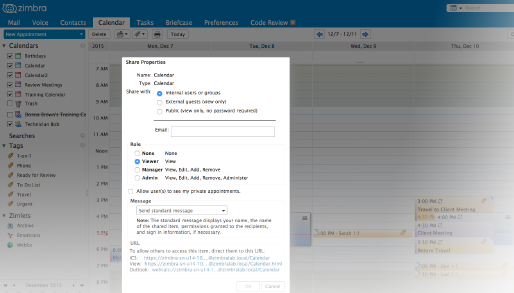
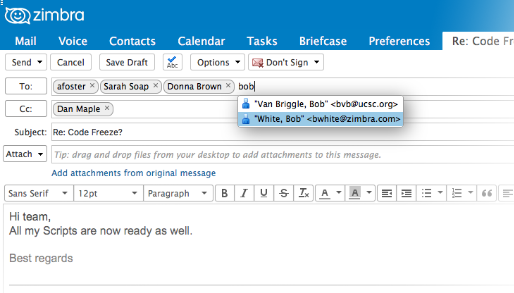
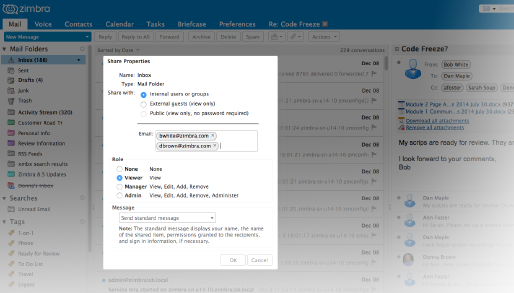
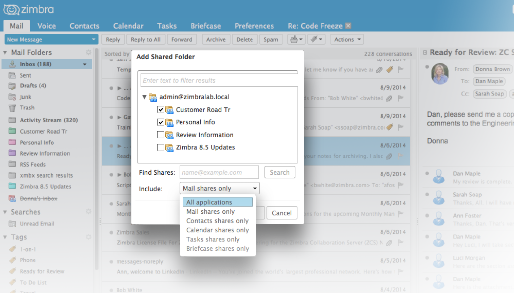
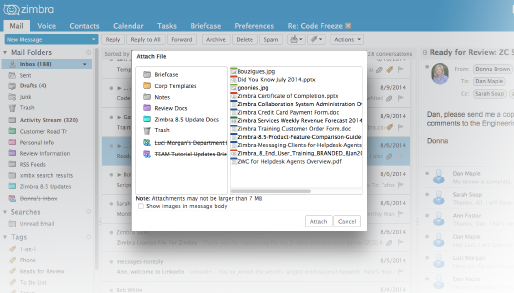
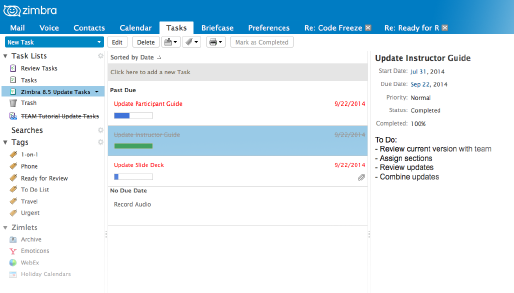
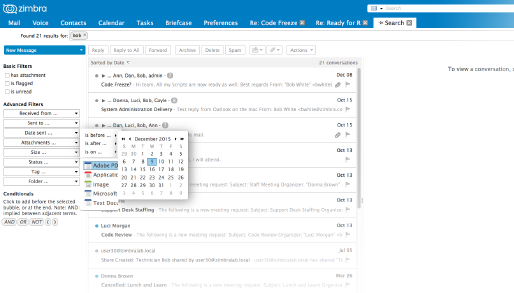
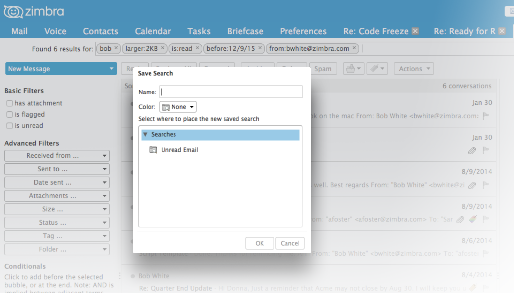
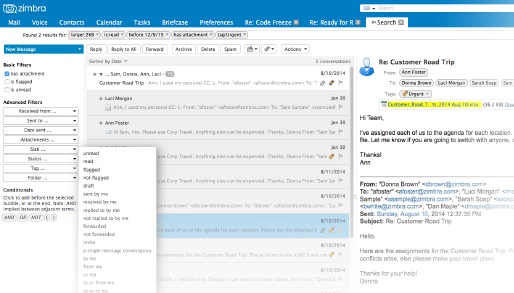
Hovers are simple yet powerful ways to save time. If someone sends an email suggesting a meeting date, simply mouse over to preview your calendar on that day.
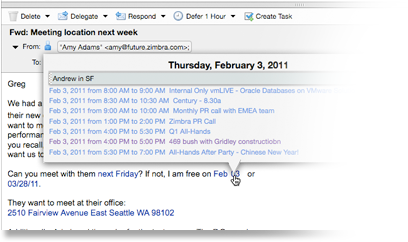
If you have sent an email and change your mind or want to change something with a quick undo, then this Zimlet is for you.
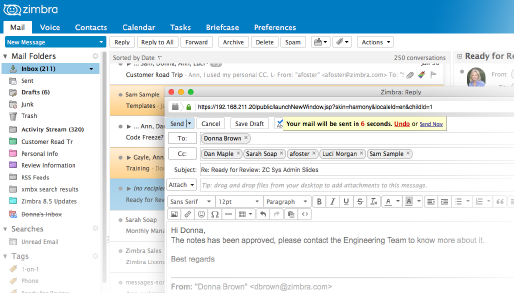
This Zimlet creates a client-side interface for Thinkfree Office. The ThinkFree Server can be easily integrated with the Zimbra web client to provide core office productivity to the mail and briefcase repository. The resulting product is comparable feature-wise to the typical Microsoft Office stack but offers more flexibility and a lower TCO.
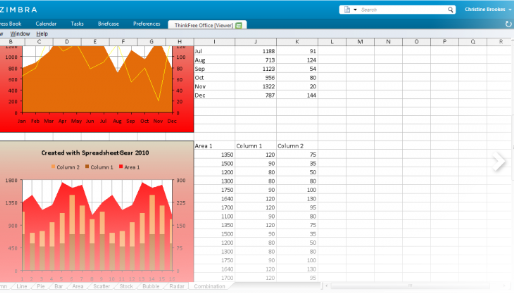
This Zimlet brings to your Zimbra Web Client all the capabilities and power from ownCloud. ownCloud is a self-hosted file sync and share server. It provides access to your data through a web interface, sync clients or WebDAV while providing a platform to view, sync and share across devices easily.
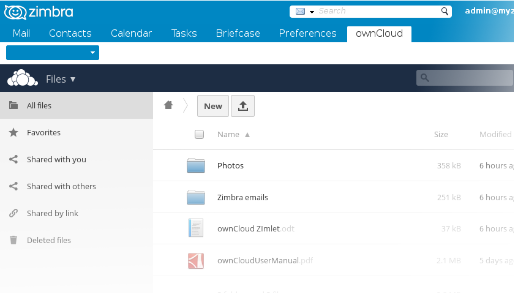
It's no longer necessary to open WebEx to schedule a conference, it's done for you and the meeting information is included in the Calendar invites you send.
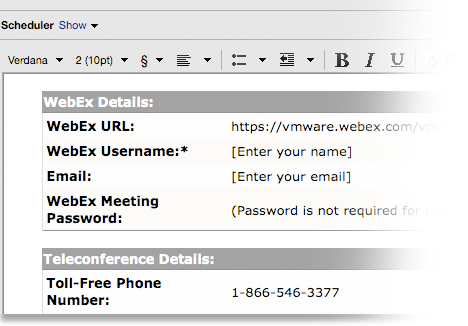
This Zimlet lets you attach notes to emails, such as:"I need to confirm dates" or "John's phone # is 650 350 1122", etc. Once you attach a Sticky Note, it automatically opens the next time you open that email.
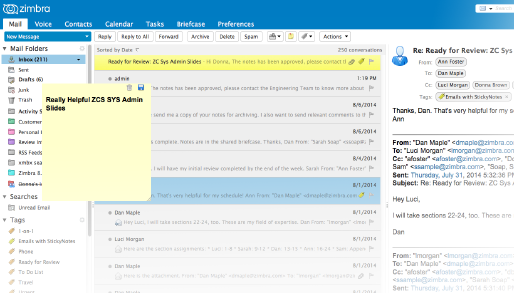
This zimlet add context menu button for mass removing all attachments in selected messages
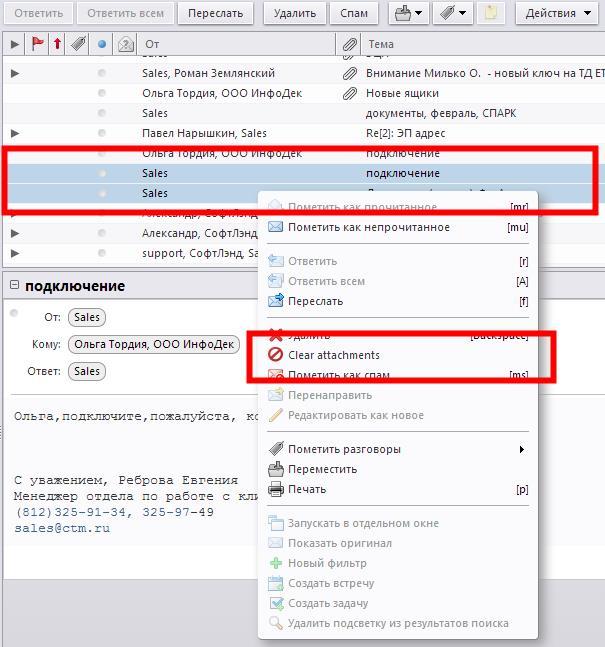
If a mail is scanned by the anti-spam filter included with zimbra, this zimlet shows the spam score of that message below the message subject. It's based on the "X-Mailer" zimlet by rrao.
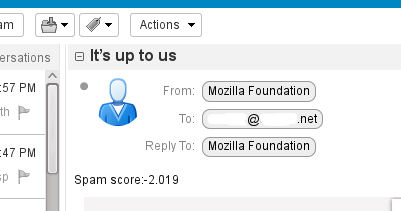
The Zimlet provides an unsubscribe button in your inbox to make it easier to unsubscribe from newsletters, social media notifications and other promotional emails.
This will help you to keep your inbox clean! Please note that unsubscribing does not work for spam emails.
The unsubscribe button in Zimbra is based on the List-Unsubscribe header as defined by http://www.list-unsubscribe.com/ or RFC 2369
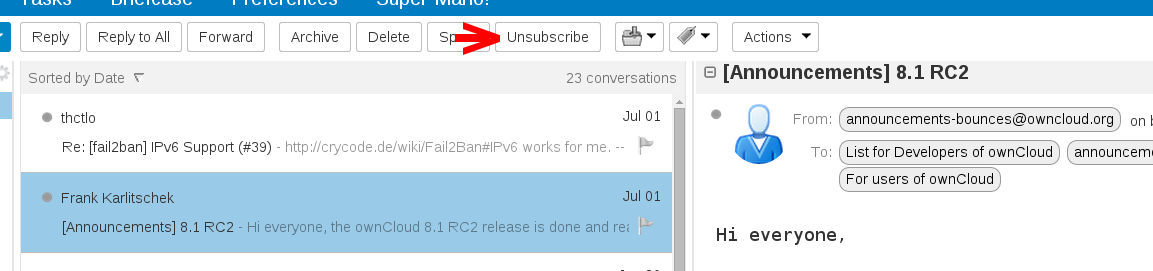
This zimlet checks for X-Spam-Status message header and alerts the user when certain tags are found
Help us improve!
Please help us and add more Spam Assassin tags to this Zimlet, just open a Github issue and copy SA message headers of Phishing mail.
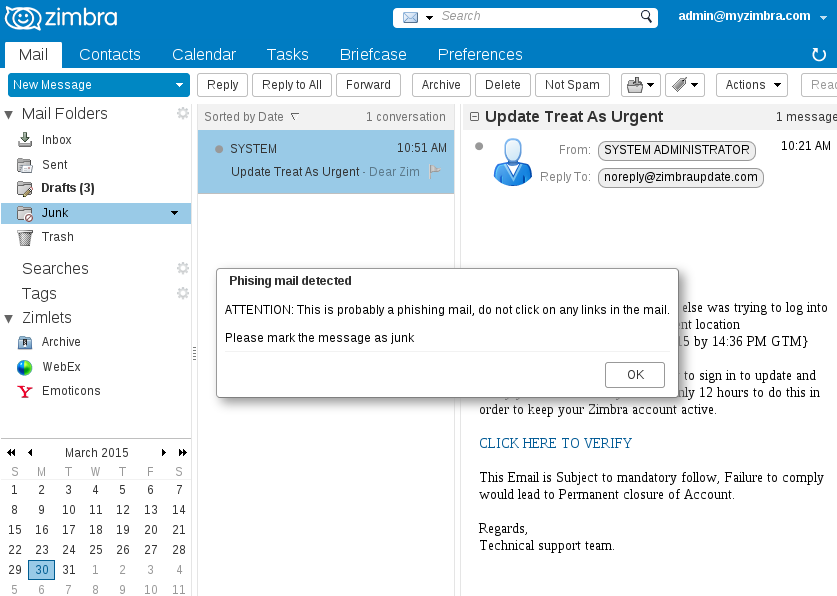
Team managers often need to get a quick overview over their team's appointments. Zimbra's sharing method allows them to embed the calendar of every team member into their own calendar view in the Zimbra web client.
This extension allows a central managment of group calendars. The main calendars of several users can be grouped together using a distribution list. Permissions to access this group calendar are handled using a corresponding distribution list.
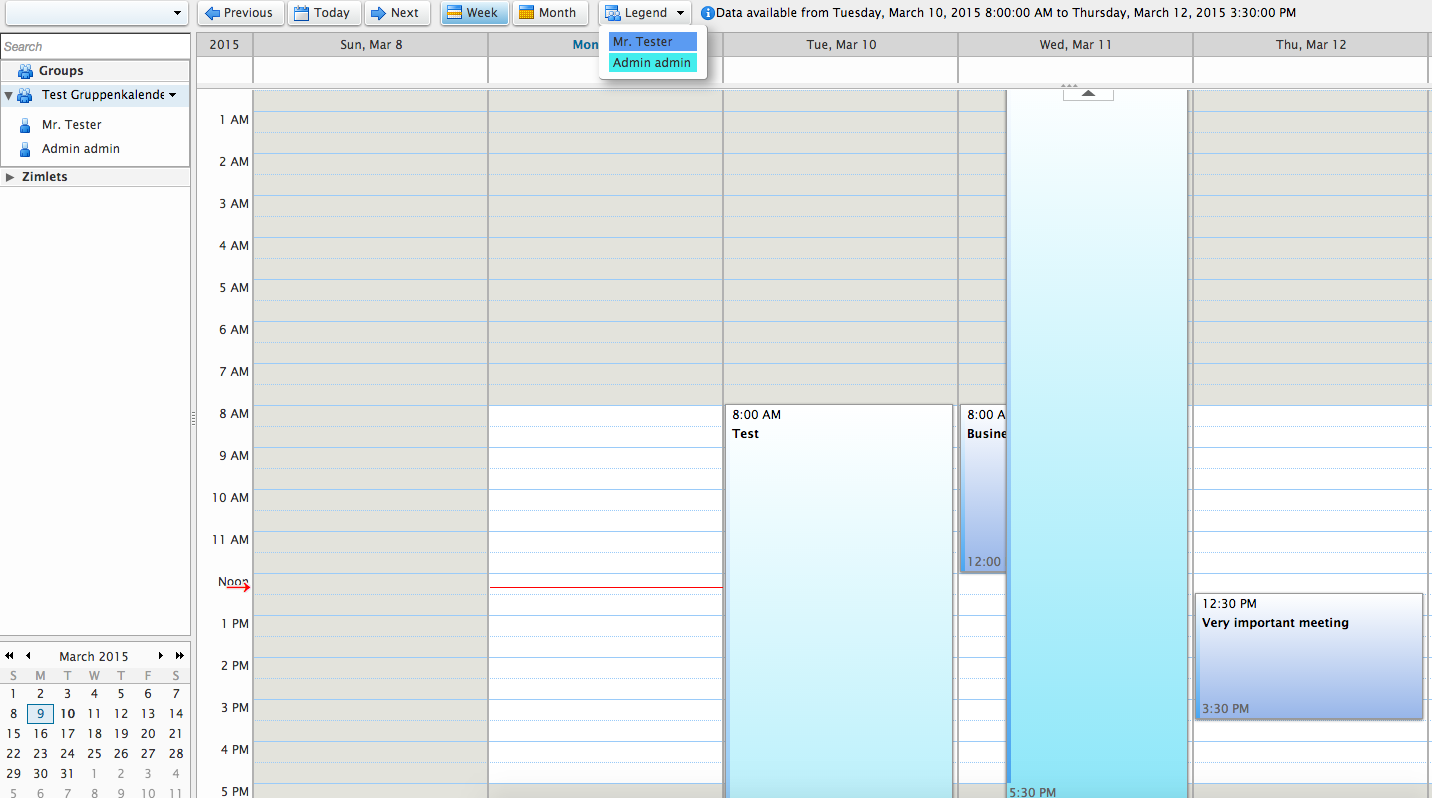
Zimbra OpenPGP Zimlet works on Zimbra 8.5 and above, tested on Zimbra 8.6.
This program is free software: you can redistribute it and/or modify it under the terms of the GNU General Public License as published by the Free Software Foundation, either version 2 of the License, or (at your option) any later version.
This program is distributed in the hope that it will be useful, but WITHOUT ANY WARRANTY; without even the implied warranty of MERCHANTABILITY or FITNESS FOR A PARTICULAR PURPOSE. See the GNU General Public License for more details.
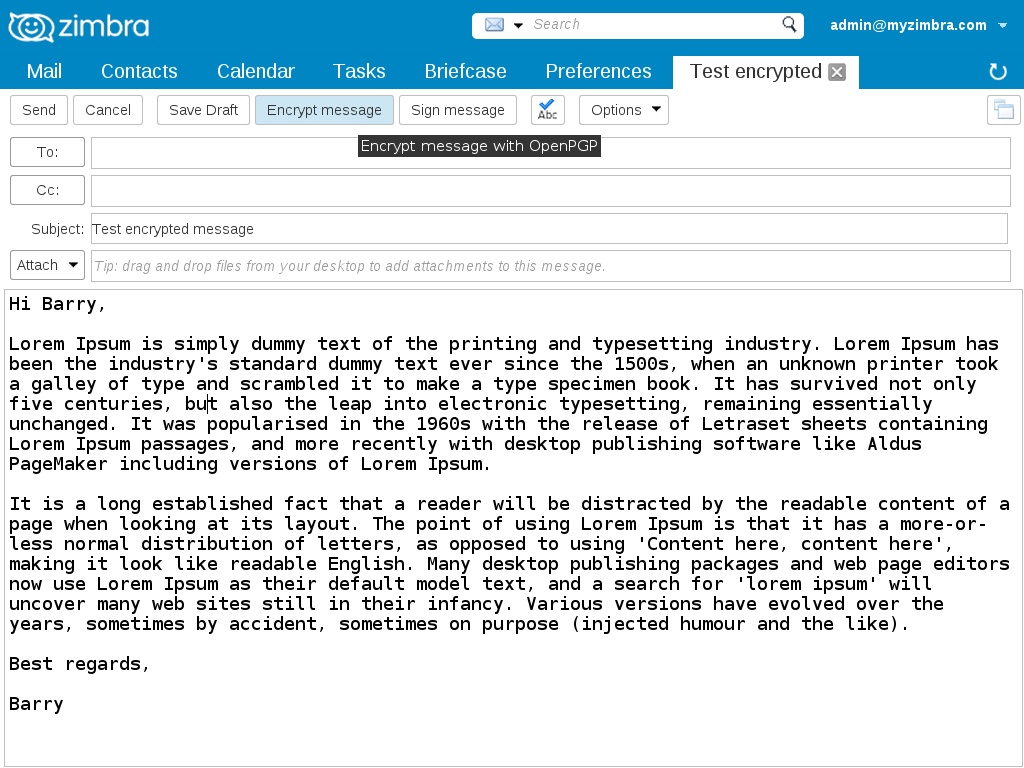


















#724, Seventh Floor, Jaina Tower 2,
District Center, Janakpuri, New Delhi - 110058, INDIA